
Let’s make something fantastic…
Check to make sure that your file meets our submission guidelines. This will help speed up the production of your order and ensure that you receive the best results.
Templates are available at the bottom of this page (just right click each to download. On the Dropbox page, you can download files without making your own account.) They are in .JPG format and can be used in just about any program that you’d use to make a layout. Once used, please remember to delete the template from your file before you submit it to us. If you need a template not listed below (or a template in PDF format) please contact us here to request the template that you need.
In order to ensure your files are print-ready, we recommend that you upload them in PDF format. When you generate a print-ready PDF file, your computer will use the settings in Adobe Acrobat Distiller or any other PDF generating programs you may use. Please make sure that these are set properly before generating your PDF file.
We also accept .ai, .eps, .png, and high resolution .jpg files, however PDF is the preferred format. If you are submitting print ready files (files that we do not need to edit in any way), please make sure that all fonts have been outlined. We cannot accept files set up in Microsoft Publisher, PowerPoint, Word, Apple Pages, etc.
Use the CMYK colorspace (Cyan, Magenta, Yellow, blacK). These are industry standard printing colors. CMYK colors are different than RGB (Red, Green, Blue), which are used to display colors on your screen. If you submit RGB files, they will be converted to CMYK, which may result in unexpected shifts in colors. With the exception of screen print artwork, do NOT submit color files containing Pantone codes. Those files will be converted to CMYK and the final printed color may not be what you expect. Please note that colors on your computer screen are never a 100% accurate representation of the final printed image. To assure quality and consistency, our print facility’s proofing, and printing presses are calibrated annually to meet G7 Master Printer qualifications.
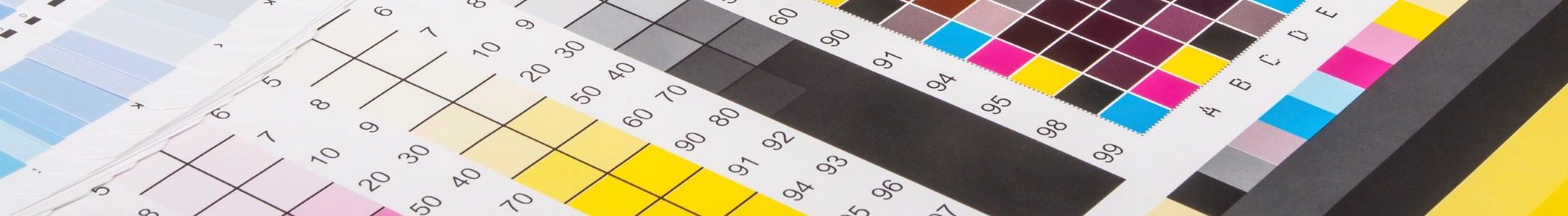
Pantone color matching is available for a select group of products. Please request a quote. Prices listed on website DO NOT INCLUDE PANTONE COLOR MATCHING and are for full color CMYK printing only.
Artwork should have 1/8″ (0.125″) bleed extending past the trim line. This is to prevent minor cutting variations from leaving unintended results at the trim edge.
Safe Area is the 1/8″ (0.125″) area inside the trim line. Do not put critical information or images within the Safe Area. This is to prevent minor cutting variations from leaving unintended results at the trim edge.
Please submit all files at the size that you’d like the final product to be (plus bleed.) For example, if you need a 2′ x 6′ banner, please submit a file that is set up at 24.25″ x 72.25″. Use a minimum resolution of 300 dpi for image files. Vector based files are even better and are recommended for screen printing and embroidery. All low resolution images will be rejected.
For NCR, Artwork should have 5/16″ (0.3125″) space in from the trim line for grippers. Basically this just means that there needs to be at least a 5/16″ blank white border around your layout. Don’t put stuff too close to the edges.
If you submit a file that doesn’t meet these requirements, we will contact you about the best way to resolve to issue. The remedy may be something that we can do on our end, if not we will tell you the most efficient way for you to fix it.
TEMPLATES
3.5 x 2 Business Card Horizontal
3.5 x 2 Business Card Vertical
8.5 x 11 Brochure Tri Fold Outside
8.5 x 11 Brochure Tri Fold Inside
8.5 x 14 Brochure Tri Fold Outside
